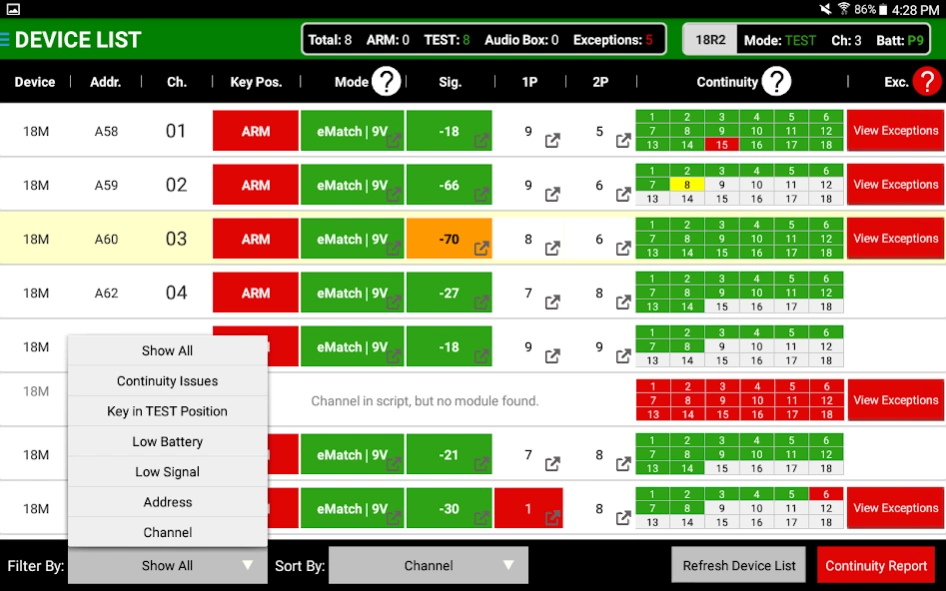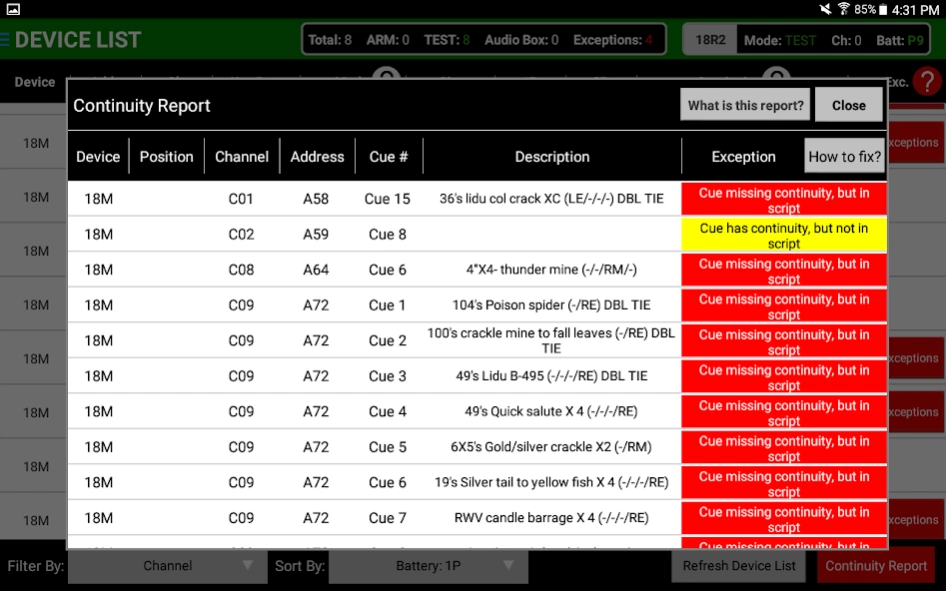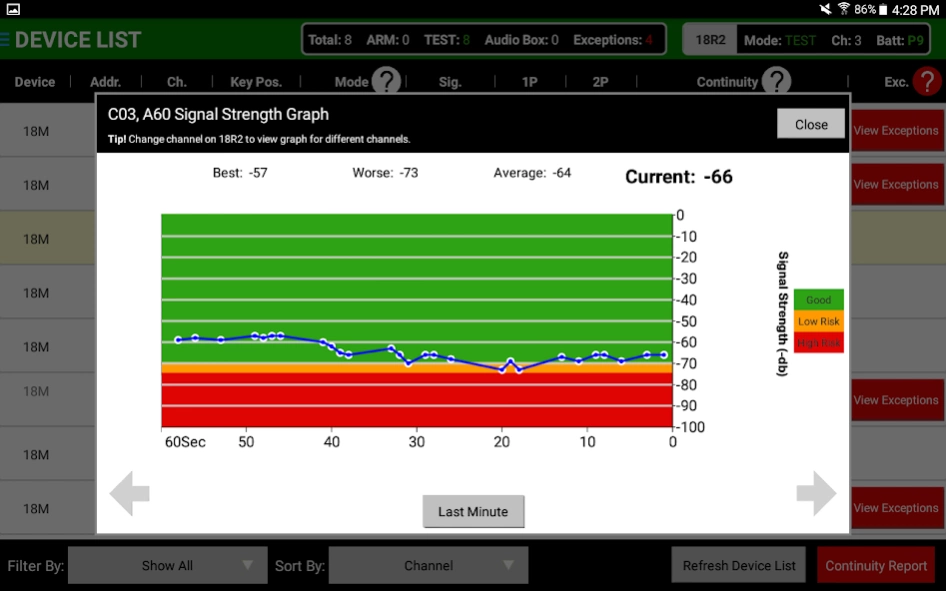COBRA 18R2 Control Panel 2.6.2
Free Version
Publisher Description
COBRA 18R2 Control Panel - A digital user interface to the COBRA firing system 18R2 handheld remote.
Note: This is NOT the app for the Harbor Freight COBRA security camera. If you are looking for Cobra Security Camera, then this is a different app from ours as we don't require a password. Please contact Harbor Freight for their Cobra security system at productsupport@harborfreight.com or 888-866-5797.
Android 4.4 KitKat or higher required
A comprehensive, digital user interface to the COBRA 18R2 including support for the following features.
Device List - Detailed listing of modules including channel, address, key position, mode, signal strength, battery levels and continuity.
Show Controls - View and execute both timed event and STEP scripts with a visual listing of events fired in real-time along with controls for playing, pausing, disable firing, alternate firing and more...
Manual Firing - A complete UI for manually fired shows. Include a show clock, firing history, and the ability to label cues with defined calibers and cakes.
Field Map - Create field maps by laying out positions and modules. Includes integration to Google Earth Satellite background images. Modules are highlighted in red if exceptions are noted, simply tap the module for more information.
About COBRA 18R2 Control Panel
COBRA 18R2 Control Panel is a free app for Android published in the PIMS & Calendars list of apps, part of Business.
The company that develops COBRA 18R2 Control Panel is COBRA Firing Systems. The latest version released by its developer is 2.6.2.
To install COBRA 18R2 Control Panel on your Android device, just click the green Continue To App button above to start the installation process. The app is listed on our website since 2024-04-09 and was downloaded 9 times. We have already checked if the download link is safe, however for your own protection we recommend that you scan the downloaded app with your antivirus. Your antivirus may detect the COBRA 18R2 Control Panel as malware as malware if the download link to com.cobrafiringsystems is broken.
How to install COBRA 18R2 Control Panel on your Android device:
- Click on the Continue To App button on our website. This will redirect you to Google Play.
- Once the COBRA 18R2 Control Panel is shown in the Google Play listing of your Android device, you can start its download and installation. Tap on the Install button located below the search bar and to the right of the app icon.
- A pop-up window with the permissions required by COBRA 18R2 Control Panel will be shown. Click on Accept to continue the process.
- COBRA 18R2 Control Panel will be downloaded onto your device, displaying a progress. Once the download completes, the installation will start and you'll get a notification after the installation is finished.